Ever scrolled through TikTok, ready to be entertained by a dance challenge or a heartwarming pet video, only to be met with a frustrating frozen screen? You know you have internet access, other apps are working fine, yet TikTok refuses to budge. Fear not, fellow TikToker! A study conducted by the University of Minnesota computer science researchers highlighted the complex nature of TikTok’s impact on mental health. The research emphasized that TikTok can provide a sense of community and self-discovery for users.
This article dives deep into the reasons behind a sluggish TikTok experience, even with a seemingly stable internet connection. We’ll explore potential culprits, troubleshoot common issues, and even offer some advanced solutions for the tech-savvy.
Beyond the Basics: Unpacking “Internet Connection”
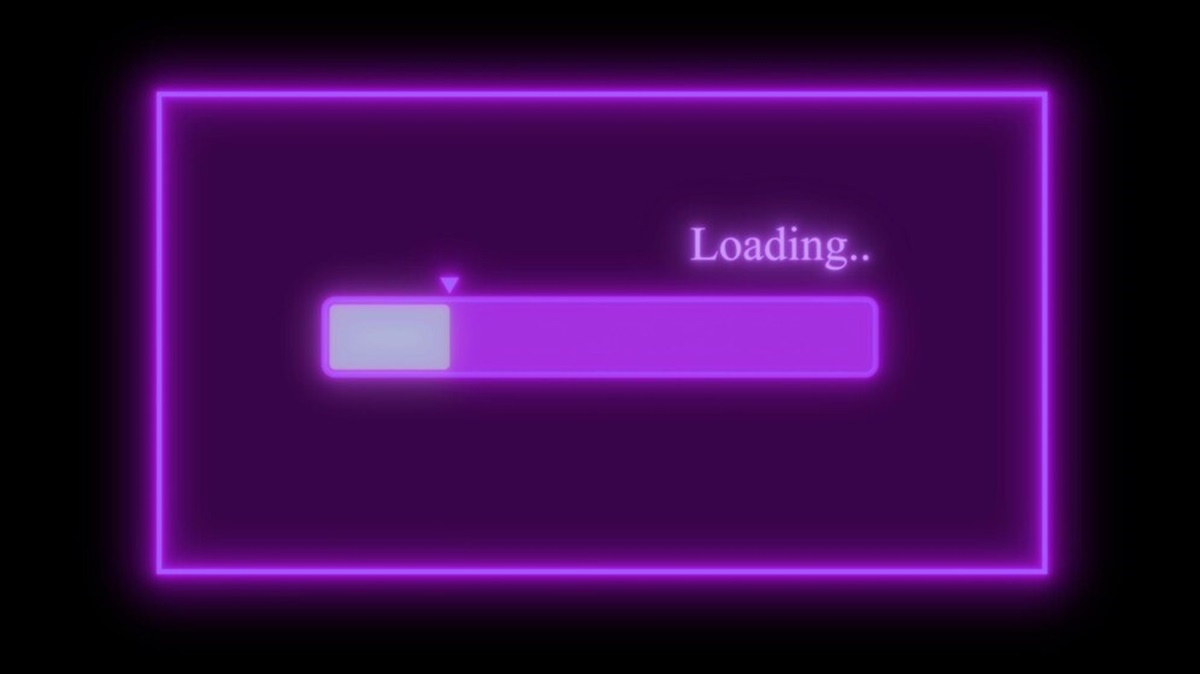
First, let’s address the elephant in the room: “internet connection.” While a weak Wi-Fi signal or cellular data plan can certainly hinder TikTok’s performance, there’s more to the story. Imagine your internet connection as a highway. The data you request, like TikTok videos, travels on this highway to reach your device. However, even with a multi-lane highway (high bandwidth), issues can arise.
- Traffic Jams: Just like rush hour, peak internet usage times can lead to congestion. Multiple devices in your household streaming or downloading can slow down the overall speed reaching TikTok.
- Construction Zones: Sometimes, internet service providers (ISPs) perform maintenance, causing temporary slowdowns or outages.
Is it TikTok or You? Diagnosing the Problem
Before diving into fixes, let’s establish the source of the problem. Here’s a handy diagnostic checklist:
- Check Other Apps: Are other internet-reliant apps functioning normally? If not, your internet connection might be the culprit. Try a speed test website to gauge your bandwidth.
- Restart the App and Device: A simple app restart can often clear temporary glitches. Likewise, restarting your phone or tablet can refresh the connection.
- Switch Networks: If you’re on Wi-Fi, try switching to mobile data and vice versa. This helps identify if the issue lies with your Wi-Fi router or your ISP.
Read also: How to Delete Snapchat?
Advanced Troubleshooting: For the Tech-Curious
If the basic checks don’t resolve the issue, here are some additional steps for the more adventurous user:
- Clear App Cache: Over time, the TikTok app accumulates temporary data that can slow it down. Clearing the cache allows the app to function more efficiently. (Refer to your device’s settings for specific instructions on clearing app cache).
- Update TikTok and Device: Outdated software can sometimes lead to compatibility issues. Ensure you have the latest versions of the TikTok app and your device’s operating system installed.
- Check DNS Settings: The Domain Name System (DNS) translates website addresses into IP addresses, which are essentially the digital addresses devices use to communicate. Occasionally, incorrect DNS settings can cause connection problems. Try changing your DNS settings to a public DNS provider like Google DNS. (Important Note: Changing DNS settings might require some technical knowledge. Proceed with caution or consult a tech-savvy friend if needed).
When the Problem Lies with TikTok:
While less frequent, TikTok itself might be experiencing server issues. Here’s how to stay informed:
- Downdetector: Websites like Downdetector aggregate user reports of outages for various online services, including TikTok. A quick search on Downdetector can reveal if other users are experiencing similar problems, indicating a potential issue on TikTok’s end.
- Social Media Check: Keep an eye on TikTok’s official social media channels. They often announce server issues and provide updates on resolution times.
Going the Extra Mile: Optimizing Your TikTok Experience
Even with a strong internet connection, there are ways to further optimize your TikTok experience:
- Reduce Background Activity: Close any unnecessary apps running in the background that might be consuming bandwidth.
- Prioritize Data Usage: If you’re on a limited data plan, consider adjusting TikTok’s data usage settings to reduce video quality or enable data saving mode.
- Invest in a Wi-Fi Booster: For users with large homes or weak Wi-Fi signals, a Wi-Fi booster can extend the reach and improve the signal strength of your Wi-Fi network.
Remember: Patience is key. Sometimes, server issues or internet congestion can resolve themselves within a short period. However, by following these steps, you’ll be well-equipped to diagnose and troubleshoot most TikTok loading woes, ensuring a smooth and uninterrupted scrolling experience. Now go forth and conquer your For You Page!


