To build a gaming PC, you need a CPU, motherboard, GPU, RAM, SSD, power supply, case, and accessories. Building a gaming PC can be an exciting and rewarding experience.
This process allows you to customize and optimize a computer to meet your specific gaming needs. To get started, you will need a central processing unit (CPU) to serve as the brain of the system, a motherboard to connect all the components, a powerful graphics card (GPU) for smooth gaming visuals, sufficient random access memory (RAM) for multitasking, a solid-state drive (SSD) for fast storage access, a reliable power supply to ensure stable performance, a well-ventilated case for airflow and cooling, and various accessories such as cables, fans, and cooling systems.
By selecting and assembling these components carefully, you can create a high-performance gaming machine tailored to your preferences.
Choosing The Right Components

When it comes to building a gaming PC, selecting the right components is crucial to ensure optimal performance and functionality. As you embark on this exciting journey, you’ll need to carefully consider the Central Processing Unit (CPU), Graphics Processing Unit (GPU), Motherboard, Memory (RAM), and Storage. Let’s explore each component to understand their significance in creating a powerhouse gaming rig.
Central Processing Unit (CPU)
The CPU serves as the brain of the computer, executing instructions and performing calculations. When choosing a CPU for your gaming PC, consider factors like clock speed, core count, and thermal design power (TDP) to ensure seamless multitasking and high-speed processing.
Graphics Processing Unit (GPU)
The GPU is responsible for rendering images and graphics in video games, directly impacting visual quality and frame rates. Look for a GPU with ample VRAM, CUDA cores, and ray tracing capabilities for immersive gaming experiences.
Motherboard
The motherboard acts as the foundation for connecting all components, facilitating communication between the CPU, GPU, RAM, and other peripherals. When selecting a motherboard, consider factors like chipset compatibility, expansion slots, and support for overclocking to maximize performance.
Memory (ram)
RAM plays a crucial role in speeding up data access for active applications and games. Opt for high-speed DDR4 or DDR5 modules with sufficient capacity to prevent bottlenecking and ensure smooth multitasking during gaming sessions.
Storage
When it comes to storage, consider a combination of SSD and HDD. SSDs offer blazing-fast boot times and game load speeds, while HDDs provide cost-effective high-capacity storage for your game library and media files.
Understanding Power And Cooling
To build a gaming PC, you’ll need a reliable power supply and cooling system. These are essential for providing ample power to the components and ensuring the system stays cool during intense gaming sessions. Proper power and cooling solutions can optimize your PC’s performance and prolong its lifespan.
Power Supply Unit (PSU)
To build a reliable gaming PC, understanding the importance of a proper power supply unit (PSU) is crucial. The PSU is responsible for supplying power to all the components of your gaming PC, ensuring they receive the necessary voltage and current for optimal performance.
When selecting a Power Supply Unit (PSU) for your PC, several crucial factors come into play, including wattage, efficiency rating, and connectivity options. The wattage is particularly important as it determines the maximum amount of power the PSU can deliver, ensuring that your PC can handle demanding tasks and operate high-power components smoothly. Moreover, the efficiency rating of a PSU is a key indicator of its ability to convert mains electricity into usable power for your computer with minimal waste, which not only helps reduce energy consumption but also decreases heat generation inside your system. High-efficiency PSUs are often more expensive upfront but can save money and improve system stability in the long run. Additionally, considering the PSU’s connectivity options is essential to ensure it has all the necessary connectors for your components, such as the motherboard, graphics card, and peripheral devices. For enthusiasts and those keen on making informed choices, referring to a PSU cultist tier list can offer valuable insights into the best PSU models based on performance, reliability, and features, guiding you toward making an optimal selection for your specific needs and preferences.
Additionally, considering the connectivity options is essential as you need to ensure that the PSU has the appropriate cables to connect to your motherboard, graphics card, and other peripherals. It is recommended to choose a PSU that offers modular cables, allowing for better cable management and a cleaner build.
System Cooling
Proper cooling is essential for a gaming PC to prevent overheating and ensure long-term stability. There are various options for cooling your system, including air cooling and liquid cooling.
Air cooling is the most common and budget-friendly cooling solution. It involves using fans to circulate air and dissipate heat from the components. When choosing air cooling, make sure to consider the size and number of fans, as well as the airflow they provide.
Liquid cooling, on the other hand, utilizes liquid or coolant to transfer heat away from the components. It is more efficient than air cooling and can provide better temperature control, especially for high-performance setups. Liquid cooling systems typically consist of a pump, radiator, tubing, and water block.
Whichever cooling solution you choose, proper ventilation in your PC case is crucial. Make sure to have enough fans or radiators installed in strategic positions to ensure proper airflow and cooling efficiency.
Selecting The Ideal Case
When building a gaming PC, selecting the ideal case is crucial. The case you choose can impact not only the aesthetics of your build but also its functionality and performance. Consider these key factors to ensure you pick the right case for your gaming rig.
Size And Form Factor
- Choose a case size that accommodates your components without being too bulky.
- Opt for a form factor that matches your motherboard size for a seamless fit.
- Smaller cases are ideal for compact builds, while larger cases offer more room for expansion.
Airflow And Cable Management
- Prioritize cases with good airflow to prevent overheating and maintain optimal performance.
- Look for cable management features like routing holes and tie-down points for a tidy interior and improved airflow.
- Effective cable management not only enhances aesthetics but also makes future upgrades easier.
Assembling And Installation
When building a gaming PC, you’ll need a CPU, GPU, motherboard, RAM, SSD, PSU, case, and accessories. Additionally, tools and a suitable workspace are essential for the assembly and installation process. Following tutorials or consulting specialist content creators can offer helpful guidance for a successful build.
Preparing Your Workspace
Before assembling your gaming PC, ensure your workspace is clean and well-lit. Have a stable surface to work on and organize all components and tools.
Installing Components
Follow these steps for a successful installation process:
- Prepare the Case: Open the computer case and lay it flat on a clean surface for easy access to internal components.
- Install Power Supply: Secure the power supply unit in the designated area of the case using the provided screws.
- Prepare the Motherboard: Place the motherboard on the case’s standoffs and align it with the I/O shield at the back of the case.
- Install CPU: Handle the CPU carefully, align it with the socket on the motherboard, and secure it in place.
- Install RAM: Insert the RAM sticks into the designated slots on the motherboard, ensuring they click into place.
- Install SSD: Connect the SSD to the motherboard using SATA cables and secure it in a drive bay if required.
- Install CPU Cooler: Attach the CPU cooler following the manufacturer’s instructions for proper thermal paste application.
- Running Cables: Organize and connect the necessary cables from the power supply to the components for power.
- Install Graphics Card: Insert the graphics card into the PCIe slot on the motherboard and secure it with screws if needed.
Testing And Optimizing
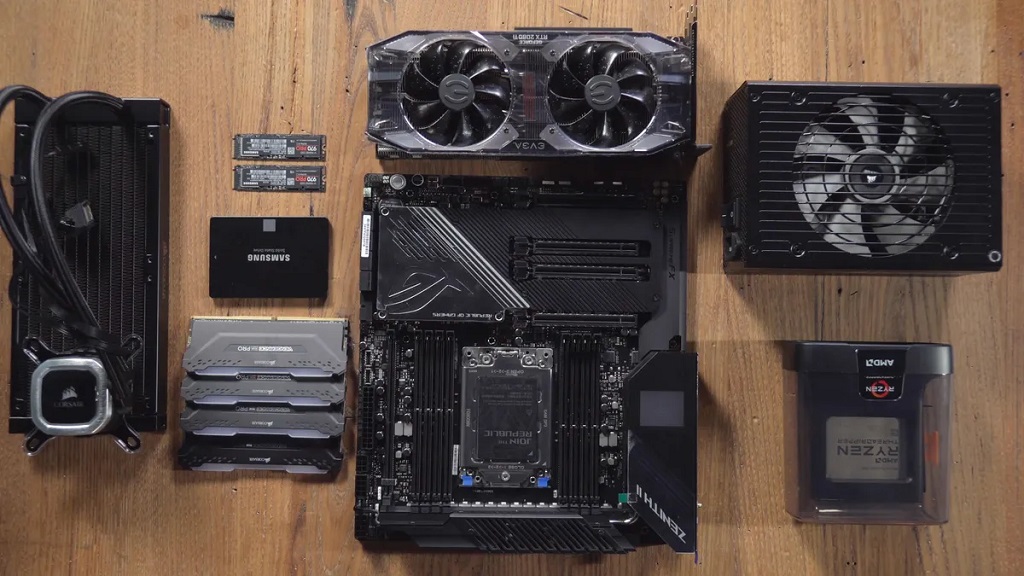
For building a gaming PC, you need a processor, graphics card, memory, hard drive, motherboard, power supply, and cooling system. Building your PC allows you to save money by choosing the best-priced parts and avoiding unnecessary expenses. It also gives you control over the specifications and customization of your gaming setup.
Once you have successfully assembled your gaming PC, the next step is to test and optimize its performance. This crucial phase ensures that your PC is running smoothly and efficiently, allowing you to enjoy seamless gaming experiences. In this section, we will discuss the key steps to take when testing and optimizing your gaming PC.
Initial Boot Test
The first step in testing your gaming PC is to perform an initial boot test. This involves turning on your PC and checking if it starts up without any issues. During the boot process, pay close attention to any error messages or abnormal behaviors that may indicate hardware or software problems. If everything seems to be running smoothly, you can proceed to the next step.
Performance Tweaks
Once your gaming PC has passed the initial boot test, it’s time to focus on optimizing its performance. There are several tweaks and adjustments you can make to enhance your gaming experience. Here are some key areas to consider:
- Overclocking: Overclocking allows you to maximize your PC’s performance by increasing the clock speed of your CPU, GPU, and RAM. However, it’s important to note that overclocking can put additional strain on your hardware and may require advanced knowledge to do safely.
- Driver Updates: Keeping your drivers up to date is crucial for optimal gaming performance. Regularly check for driver updates from your hardware manufacturer’s website or use driver management software to ensure you have the latest versions installed.
- Game Settings: Adjusting in-game settings can significantly impact the performance of your gaming PC. Experiment with different graphics settings such as resolution, texture quality, shadows, and anti-aliasing to find the balance between visuals and performance that works best for you.
- System Maintenance: Regularly clean your PC to remove dust and debris that can obstruct airflow and cause overheating. Additionally, perform routine software maintenance tasks such as disk cleanup, defragmentation, and malware scanning to keep your system running smoothly.
By following these performance tweaks and making necessary optimizations, you can ensure that your gaming PC delivers the best possible gaming experience. Remember to monitor your PC’s temperature, voltages, and overall performance to maintain the longevity and stability of your system.
Frequently Asked Questions On What Do You Need For Building A Gaming PC
Is It Cheaper To Build A Gaming Pc?
Building a gaming PC can be cheaper as you choose parts based on prices, avoiding unnecessary costs.
What Do I Need For My PC Gaming Setup?
For a PC gaming setup, you need a CPU, GPU, RAM, SSD/HDD, motherboard, power supply, and cooling system.
What Is Required In PC for Gaming?
To build a gaming PC, you will need a CPU, motherboard, graphics card, memory (RAM), hard drive (HDD/SSD), power supply, and a cooling system. The motherboard is the first component to choose as it connects everything.
What Is The First Thing To Buy When Building A Gaming Pc?
The first thing to buy when building a gaming PC is the motherboard. It connects all hardware components and determines compatibility.
Conclusion
Building a gaming PC requires careful consideration of key components such as the CPU, motherboard, GPU, RAM, SSD, PSU, and case. Unlocking the hidden potential of your audio becomes a personalized journey when you choose and assemble the components yourself, providing not only the advantage of customization but also the potential for cost savings. Building your gaming PC allows you to shop for the best prices and avoid paying for unnecessary expensive parts.
With the right components and proper assembly, you’ll have a personalized gaming PC ready to deliver an optimal gaming experience.


