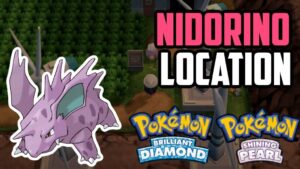To mod GTA V, start by copying all the game files, installing Winrar, and using Asi Manager to install Script Hook V and Native UI. Then, you can install a mod menu and navigate through the menu to add script mods.
Additionally, you can explore other modding options, like graphics mods and car mods. However, it’s important to note that mods are incompatible with GTA Online.
Understanding Gta V Modding

Understanding the intricacies of GTA V modding is vital for players looking to enhance their gaming experience with custom modifications. Players typically install essential tools such as Script Hook, ASI Loader, and OpenIV to successfully mod GTA V. These tools allow access to the game’s files, enabling the addition of a wide range of mods, including enhanced graphics, new car models, and versatile trainers.
Players can create a unique and personalized gameplay experience that caters to their preferences by utilizing these mods. For more detailed information and resources on modding GTA V, visiting https://www.dinosystem.com/ can be incredibly helpful. This site offers insights and guides to enrich your modding journey in GTA V further.
Risks Of Modding Gta V Online
Modding GTA V can be an exciting way to enhance your gaming experience, but it is essential to understand the risks involved before diving in. Here are a few things you should consider:
- Potential for Account Suspension: Modding GTA V Online goes against Rockstar Games’ terms of service. While some mods may seem harmless, using them in online mode can lead to a ban or suspension of your account. This can result in the loss of progress, virtual currency, and even access to the game itself.
- Compatibility Issues: Compatibility is crucial when it comes to modding. Not all mods are compatible with each other or the latest game updates, which can lead to crashes, glitches, or even the inability to launch the game. Make sure to research and choose mods that are compatible with your version of GTA V.
- Security Risks: Downloading mods from unreliable sources can expose your computer or gaming platform to malware, viruses, or other security threats. Stick to reputable websites and forums dedicated to GTA V modding, and always use an antivirus program to scan downloaded files before installing them.
Platform Compatibility And Modding
Before you start modding GTA V, it is essential to know the platform compatibility. Here’s a breakdown of modding options for each platform:
| Platform | Modding Options |
| Xbox One | Rockstar Games do not officially support Modding GTA V on Xbox One. Modding on consoles usually requires jailbreaking or using third-party hardware, which may be against console manufacturer policies. |
| PlayStation 5 | Currently, there is no official modding support for GTA V on PlayStation 5. Modding on consoles is generally more restricted compared to PCs. |
| PC (Steam) | Modding GTA V on PC (Steam) offers the most flexibility and variety of mods. You can install mods using various mod managers, such as OpenIV, and customize your gaming experience to your liking. However, remember the risks and ensure you are using reliable sources. |
| Xbox 360, PS4, PS3, Epic Games | Modding on older consoles and other platforms like PS4, PS3, Xbox 360, or Epic Games Store is generally more limited or not officially supported. Always check the terms of service for these platforms before attempting any modding. |
Remember, while modding can add excitement to GTA V, it is crucial to prioritize your account security and platform compatibility and adhere to the terms of service set by Rockstar Games. Proceed with caution and enjoy modding responsibly!
Essential Tools And Set-up
This section will discuss the essential tools and set-up required to mod GTA V. Before you begin the modding process, it’s essential to have the right software and create a mods folder for organizing your mods.
Required Software
The following software is necessary for modding GTA V:
- Winrar: Use Winrar to extract and compress files.
- Asi Manager: Install Asi Loader and OpenIV.ASI using Asi Manager.
- Script Hook V: Download and install Script Hook V for scripting capabilities.
- Native UI: This library is required for interactive UI elements mods.
- Mod Menu: Install a mod menu for easy navigation and accessing various mod features.
- Scripts Mod: Install script mods to add new functionality to the game.
- Graphics Mod: Enhance the visual experience with graphics mods like NaturalVision Evolved.
Creating A Mods Folder
Organizing your mods is crucial for easy installation and management. Here’s how to create a mods folder:
- Open OpenIV and go to “Tools.”
- Select “ASI Manager” and install ASI Loader if it’s not already installed.
- Now, go to the leading GTA V directory and create a ” mods ” folder.
- In this “mods” folder, create subfolders for different types of mods, such as “scripts”, “graphics”, “vehicles”, etc.
- Place your downloaded mods in the respective subfolders for easy access.
By creating a well-organized mods folder, you can easily keep track of your mods and install them without hassle.
Step-by-step Mod Installation
Modding Grand Theft Auto V (GTA V) can provide you with a whole new experience, whether it be new cars, improved graphics, or fun gameplay features. Follow these step-by-step instructions to install mods and elevate your gaming adventure successfully.
Installing Script Hook V And Native Trainer
To begin your modding journey, you must first install Script Hook V and Native Trainer. This popular modding tool allows you to insert custom scripts, opening up a world of possibilities for altering your gameplay experience.
- Download Script Hook V from the official website by following the provided instructions.
- Extract the files from the downloaded folder using a program such as WinRAR.
- Locate the game directory where GTA V is installed.
- Copy and paste the extracted files into the leading game directory.
- Now, you can install the Native Trainer by following the instructions provided with the mod’s download.
Adding Asi Mods And Troubleshooting
Next, you can enhance your gameplay experience by adding ASI mods, allowing you to customize various aspects of the game. Here’s a quick guide on how to add ASI mods and troubleshoot any issues that may arise.
- Open the OpenIV client and navigate to the ASI Manager.
- Install ASI Loader and OpenIV.ASI if they are not already installed.
- Create a mods folder within your game directory to easily manage your mods.
- After adding ASI mods, remember to troubleshoot any potential issues by following the troubleshooting guide provided with each mod.
Installing Graphics, Vehicle, And Map Mods
To further enhance your GTA V experience, consider installing graphics, vehicle, and map mods. These mods can completely transform the game’s visuals and add new exploring locations.
To install these mods, carefully follow the specific instructions for each mod download. To avoid potential issues, ensure compatibility with your game version and any other installed mods.
Modding GTA V On Different Platforms
If you’re playing GTA V on Steam and want to enhance your gaming experience with mods, follow these steps:
- Open up Scripthook V.
- Once open, go into the “bin” folder.
- Open “scripthookvdotnet”.
- If you haven’t already, go to Tools -> ASI Manager and install ASI Loader and OpenIV.ASI.
- Set up a mods folder for easy organization and management of your mods.
While modding GTA V on Xbox One is possible, it’s important to note that it violates the terms of service of both Rockstar Games and Xbox. Therefore, it is not recommended to mod GTA V on Xbox One to avoid potential consequences, such as being banned from online play or risking damage to your console.
Avoiding Common Modding Pitfalls

Modding GTA V is an exhilarating approach to enrich your gaming experience, introducing new aspects to the game. However, it’s crucial to recognize and avoid common pitfalls associated with modding to ensure a smooth experience. Two key topics stand out when discussing essential aspects of modding: the use of mods in GTA V Online and strategies for trouble-free modding. It’s vital to remember that using mods in GTA V Online, especially ones like GTA 5 hot coffee, can lead to a ban as it violates the game’s terms of service. To ensure a hassle-free modding experience, it’s recommended to keep mods confined to the single-player mode and back up game files before installing any mods. By following these tips, you can enjoy the benefits of modding while minimizing potential issues.
Using Mods In Gta V Online
GTA V Online provides a vast and dynamic multiplayer experience, but it’s important to note that using mods in the online mode is strictly prohibited. Modding in GTA V Online violates the game’s terms of service and can result in severe consequences, including permanent bans. Therefore, it’s crucial to understand that mods should only be used in the game’s single-player mode.
Tips For Trouble-free Modding
When modding GTA V, it’s essential to follow specific guidelines to ensure a hassle-free experience. Here are some tips to help you avoid common modding pitfalls:
- Backup Your Game Files: Before starting the modding process, create a copy of all the game files. This will protect your original game if anything goes wrong during the mod installation.
- Install Winrar: To extract and manage mod files, it’s recommended to install Winrar, a popular file compression tool. This will make it easier to handle the various files necessary for modding.
- Utilize ASI Manager: To install mods, it’s crucial to set up ASI Manager, which enables you to load custom ASI plugins. This is a crucial step when installing mods that require additional functionality.
- Install Script Hook V: Script Hook V is a library that allows mods to interact with the game script. Make sure to install this tool to enable the effective usage of script mods.
- Native UI: Native UI is a modding tool that provides an interface for script mods in GTA V. Installing Native UI will enhance the functionality and usability of your script mods.
- Follow Mod Installation Procedures: When installing a mod menu or script mods, follow the instructions carefully. Each mod may have specific installation procedures, and adhering to them is essential to avoid any issues.
- Be Mindful of Script Mods: Script mods can add exciting features to the game, but it’s essential to be cautious. Installing too many script mods at once or incompatible script mods can cause conflicts and lead to game crashes. Therefore, ensure that the script mods you choose are compatible with each other and the version of the game you are running.
- Troubleshooting Mods: If you encounter issues with your mods, it’s important to troubleshoot them effectively. Use the modding community’s resources, such as forums or online guides, to find solutions to common modding problems.
By following these tips, you can enjoy modding GTA V while minimizing the risk of encountering common modding pitfalls. Remember, modding should only be done responsibly and within the boundaries of the game’s terms of service and guidelines.
Frequently Asked Questions For How To Mod Gta V
How do you install a mod in GTA 5?
To install a mod in GTA 5, follow these steps:
- Make a copy of all game files.
- Install Winrar.
- Set up ASI Manager.
- Install Script Hook V.
- Install Native UI.
- Install the mod menu.
- Navigate the menu.
- Install script mods.
- Install car mods.
- Enjoy the modded GTA 5 experience. Note: Mods are not allowed in GTA Online.
Is Gta V Easy To Mod?
Yes, GTA V is easy to mod, but it’s important to note that mods can’t be used when playing GTA Online.
Is Modding In GTA 5 Allowed?
Yes, modding in GTA 5 is allowed for single-player mode to enhance the gaming experience. However, using mods in GTA Online is strictly prohibited.
How To Mod GTA V On Steam?
To mod GTA V on Steam, follow these steps:
- Make a copy of all the game files.
- Install Winrar.
- Install Asi Manager.
- Install Script Hook V.
- Install Native UI.
- Install a Mod Menu.
- Install Scripts Mod.
Note: Modding is not allowed in GTA Online.
Conclusion
Modding GTA V can enrich your gaming experience with visually stunning graphics, added features, and new game dynamics. From installing Script Hook V to graphics mods and car customizations, the process can be both challenging and rewarding.
In Minecraft, discovering how to breed horses is a fascinating endeavor to enhance your equine collection; however, remember that modding in GTA Online is prohibited to avoid facing any consequences.
Enjoy modding responsibly and elevate your gaming experience.