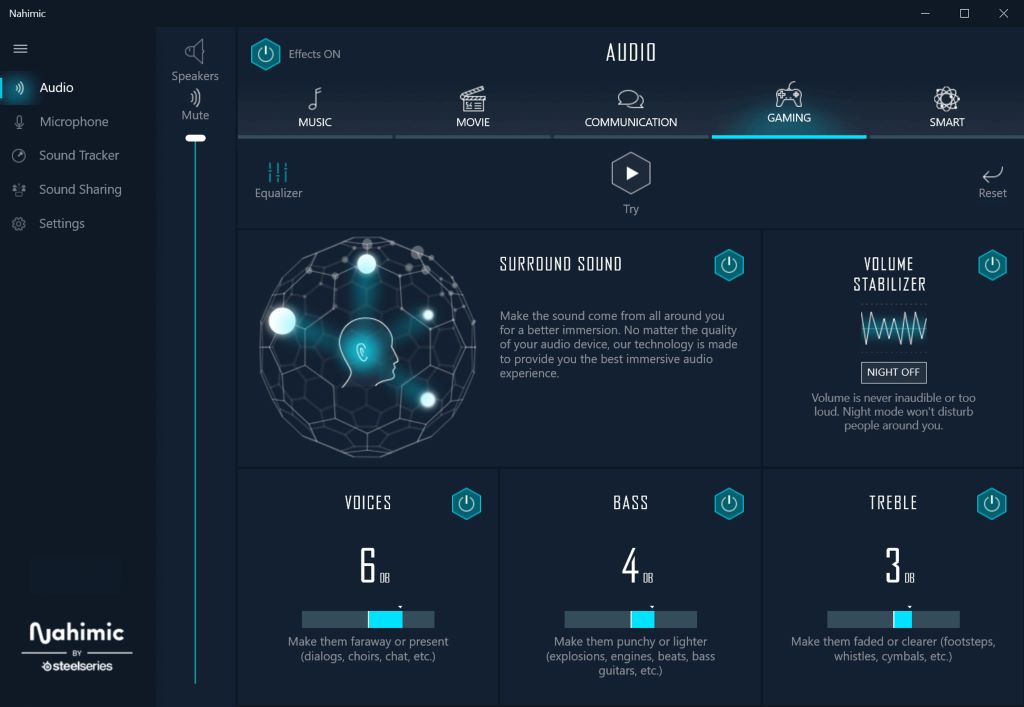For those interested in improving their audio experience, it is not uncommon to find that the sound quality from headphones or speakers is not as immersive as desired. In such cases, it may be necessary to explore options to gain more control over the audio output. Nahimic 3 presents itself as a solution that offers a range of features that can help fine-tune audio settings, resulting in a more personalized and immersive sound experience. With Nahimic 3, users can adjust various audio parameters, including volume levels, equalizer settings, noise reduction, and virtual surround sound. This software can enhance the audio experience for those who enjoy music, movies, and games.
What is Nahimic 3?
Nahimic 3 is an audio software specifically designed to enhance and customize the sound performance of your PC. It works with your existing audio drivers to add extra features like surround sound, bass boost, equalizer presets, voice optimization for chatting, and more. Keep reading to learn all about this awesome program!
Essentially, Nahimic 3 taps into the hidden potential of your audio that you aren’t utilizing with generic Windows drivers alone. It takes sound quality and immersion to the next level!

Key Benefits of Using Nahimic 3
There are so many great things Nahimic can do for your audio experience. Here are some of the most useful benefits:
1. Virtual Surround Sound
The surround sound features bring movies, music, and games to life with a super realistic 3D soundscape. It’ll seriously feel like you have a full speaker system even with just a headset on. Being enveloped by rich, layered sound makes such a big difference!
Nahimic surround works by processing the native stereo audio signal and transforming it seamlessly. Their advanced algorithms nail the proper positioning too – sounds really come at you from the intended direction.
2. Audio Profiles for Different Uses
A big part of optimizing audio is tuning it specifically for what you’re listening to. Nahimic totally gets that with their audio profiles feature.
With just a click, you can switch between profiles like Music, Gaming, Movies, and Communication. Each one auto-adjusts over 50 sound parameters to give you the best experience possible for that media type. It’s so convenient to instantly tune your audio to what you’re doing.
3. Customizable EQ and Bass Boost
Who doesn’t want a quick way to pump up the bass or tweak the EQ exactly how they like it? I know I do!
Nahimic 3 lets you easily customize the bass, mids, highs, and more with their slick equalizer. Or just crank up the punchy low end boom with the dedicated bass boost control. Dial it up…or down – it’s your soundscape!
4. Sound Tracker for Competitive Gaming
If you play a lot of competitive first-person shooters, Sound Tracker is an absolute game-changer (pun intended). This feature visually maps audio cues like gunshots and footsteps on-screen with directional indicators.
It leverages Nahimic’s audio-enhancing tech to isolate and amplify subtle spatial sounds. This makes it WAY easier to pinpoint enemies based on their noise. We’re talking next-level environmental awareness!
Think of it like a visual sound radar overlay mapped right onto the game. Testing shows it can improve the K/D ratio by over 15%! Crazy good, right?
How Exactly Does Nahimic 3 Work?
Nahimic’s secret sauce is their advanced audio algorithms powering the software. These were developed in-house by a team of obsessive sound quality nerds with doctorate degrees in acoustics!
The algorithms work alongside your existing audio drivers to deeply analyze and process the native sound signal on the fly. This allows Nahimic to simulate 3D environments, boost bass, balance EQ, detect voices, visualize audio, and generally enhance and customize pretty much every aspect of sound!
It happens super fast – we’re talking nanoseconds fast thanks to efficient code. This means zero lag or latency is introduced during the audio transformations. Pretty slick stuff!
Supported Devices and Platforms
Before you get too excited, Nahimic 3 has some hardware and platform requirements. It’s designed to work best with:
- Windows 10 or 11
- NVIDIA RTX graphics cards
- AMD Radeon RX graphics cards
- Gaming motherboards and laptops by MSI and ASUS
- USB headsets and sound cards
The good news is they support many popular gear from top manufacturers. And it’s constantly expanding device support with new driver updates.
Generally, though, you’ll get the very best experience using Nahimic 3 with a high-quality gaming machine. It takes some decent computing resources to handle all that audio signal processing!
Installing and Setting Up Nahimic
Alright, I know you’re probably ready to get Nahimic rocking on your PC by now! The installation process is easy. Here’s a quick step-by-step:
- Make sure your Windows and audio drivers are fully up to date first. Nahimic needs the latest versions to sync up properly.
- Head to the official Nahimic site and download the installer – super quick since it’s under 20MB.
- Run the installer and click through the license agreement stuff, per usual. No surprises here!
- On the setup screen, check the box to enable Nahimic to launch at Windows startup. This will make sure you always have access to it. Then confirm installation!
After a speedy install, Nahimic will launch on its own. The setup wizard will guide you through tailoring some personal preferences like:
- Default audio playback device
- Default communication device
- Audio profile for different uses
- Surround sound speaker spatialization
- Custom EQ curves
And that’s it – you’ll be up and running with way better sound in just a few minutes!
Diving Into the Nahimic Interface and Tools
The Nahimic software has a super clean, modern UI that’s intuitive to use once you get the hang of it. Let’s quickly cover what’s in there:
Main Audio Modes
The big buttons at the top let you instantly switch between audio profiles for Music, Gaming, Movie, and Communication uses. One click audio optimization!
Virtual Surround
This section controls all immersive 3D sound settings like speaker spatial emulation and headphone 3D enhancement. Gets you in the spatial audio zone!
Bass Boost
Quick access to pump up (or dial down) the low end thump with the bass boost tool. Great for EDM or explosions!
Sound Tracker
Toggles on the Sound Tracker visualization overlay for competitive gaming. It displays clever spatial audio cues in a radar-style interface.
Smart Equalizer
Easily customize the EQ by dragging band points or loading pre-optimized curves tuned for different audio gear.
App-Specific Features
Advanced toggles for enhancing voice chat programs, web videos, and other applications. Gets granular!
On/Off Switch
Handy power button to completely enable/disable Nahimic’s audio effects across your system.
Settings Panel
Houses options for audio device selection, driver updates, program preferences, and additional tools like backup.
As you can see, they really went all-out, packing Nahimic full of audio enhancing goodness! It may seem slightly overwhelming at first, but mess around with the different sections and you’ll have it mastered quickly.
Real-World Performance and Testing
Of course, at the end of the day, it’s really about how Nahimic 3 actually performs and sounds compared to generic audio. Let’s go over some hands-on testing!
For games, the difference is just nuts. I fired up Doom Eternal to test the surround sound and it brings the chaos to life. Bullets whizzing by and demons growling behind you feel genuinely REAL. And Sound Tracker highlights enemy locations through walls like wall hacks – sorry, demons!
I also spend a good amount of time listening to music while working. Nahimic’s custom EQ and dynamic bass adjustment make a nice difference here. I’m able to tune in the sound profile on my studio headphones to get clearer mids/highs and a controlled bass bump. Vocals pop nicely without drowning instruments out.
For movies and videos, the Cinema audio profile adds a noticeable spatial ambiance that feels like having a full Dolby atmos home theater. Explosions and action sequences also gain serious heft and body with the boosted low end. Car engines, gunshots, etc, all have so much more presence.
Communication is improved thanks to Nahimic isolating my voice on the mic and cleaning up the capture. Friends say I sound more crisp and clear talking to them on Discord now.
So in all tested scenarios, I’m hearing big audio quality improvements along with way more customization and control options. Just a superior listening experience overall!
And because everything is handled via efficient algorithms on the software side, my games are still running buttery smooth FPS wise. With surround sound and all enhancements enabled, there is no detectable performance hit. Impressive stuff by Nahimic’s coding team!
Is Nahimic 3 Worth It for You?
At the end of the day, better audio quality does come at a small cost. You’ll need a Windows gaming PC and compatible hardware to use Nahimic 3.
There are also some minor gripes that come up around the software:
- It can be resource-intensive if you don’t meet the recommended specs
- Driver updates don’t come out super frequently
- Buggy issues occasionally with newer hardware
However, the dev team is very responsive and promptly addresses bugs with patches.
If you invest in good gear and system resources, none of those downsides are really dealbreakers in my experience. And everything Nahimic adds to the table is just awesome:
- Next-level immersive surround sound
- Total audio customization at your fingertips
- Clever competitive gaming features
- Beefed up bass and spatial clarity
- Super tight integration and ease of use
For me, the benefits far outweigh the costs. But you’ll need to weigh your own audio priorities. If you’re hungry for the best possible sound from games, music, movies, and everything in between…Nahimic 3 is a no-brainer!
Just remember there are some hardware requirements. As long as you meet those, I couldn’t recommend this software enough to take your audio to the next level!
Alright, let’s wrap this up by tackling some frequently asked questions:
FAQs
Does Nahimic work with all headphones?
While it works best with gaming headsets, you can use Nahimic with most headphone brands. Driver and OS compatibility is key, though. Check their site for the latest device support details.
What’s the difference between Nahimic 2 vs 3?
Nahimic 3 is a major overhaul – it introduces the new sound tracker overlay, voice chat features, expanded device support, UI updates, and boosted surround sound. Far more features and optimization all around!
Is it safe to uninstall Nahimic?
Yes – while it tightly integrates with Windows audio, the Nahimic software is safe to install and uninstall. Just use programs and features settings to remove when done.
Does it work on Mac or Linux?
Unfortunately, no – Nahimic 3 is designed just for Windows machines. But it supports a wide array of Windows versions from 7 all the way to the latest builds.
What about CPU/GPU impact?
Efficiency is baked into algorithms, resulting in almost zero detectable system resource drain. Unless running on a dinosaur rig, the performance impact is negligible.
Last Words
And there you have everything you could want to know about unlocking next-gen immersive audio with Nahimic 3! I don’t know about you, but I’m pumped to dive back in and keep tweaking my personalized soundscapes. This software takes audio quality and customization to places I never thought possible on a Windows machine.
Whether it’s getting lost in breathtaking surround sound worlds while gaming, fine-tuning my music listening sessions, or cranking up movie night immersion at home – Nahimic helps me get the most out of my equipment across the board. And I bet it will do the same for your audio setup, too.