Smartphones have become the cornerstone of our lives. From communication to banking and entertainment, it’s difficult to imagine daily life without them. That’s why maintaining your smartphone in excellent condition is crucial for both longevity and optimal performance. This article delves into essential maintenance tips to keep your smartphone in peak form, ensuring it serves you seamlessly for years.
1. Physical Protection: The First Line of Defense
- Screen Protectors: Your smartphone’s screen is its most vulnerable component. A high-quality tempered glass screen protector acts as a sacrificial layer, absorbing scratches and impacts that might otherwise damage your display. Invest in one for robust protection.
- Protective Cases: A durable case is a must. Choose one that provides shock-absorbing properties, particularly around the corners, without being too bulky. Consider materials like silicone, TPU, or hard polycarbonate for effective protection against drops and bumps.
2. Software Care: It’s What’s Inside That Counts
- Timely Updates: Operating system (OS) and app updates provide security patches, bug fixes, and new features. Always install them promptly. Enable automatic updates if your phone supports them, so you never miss an important release.
- App Housekeeping: Regularly review your installed apps; delete any that you no longer use. Unused apps take up space and can potentially run in the background, draining your battery and system resources.
- Storage Management: Keep an eye on your available storage. Offload photos and videos to cloud storage or a computer, and delete large, unnecessary files. Low storage space can slow your phone down significantly.
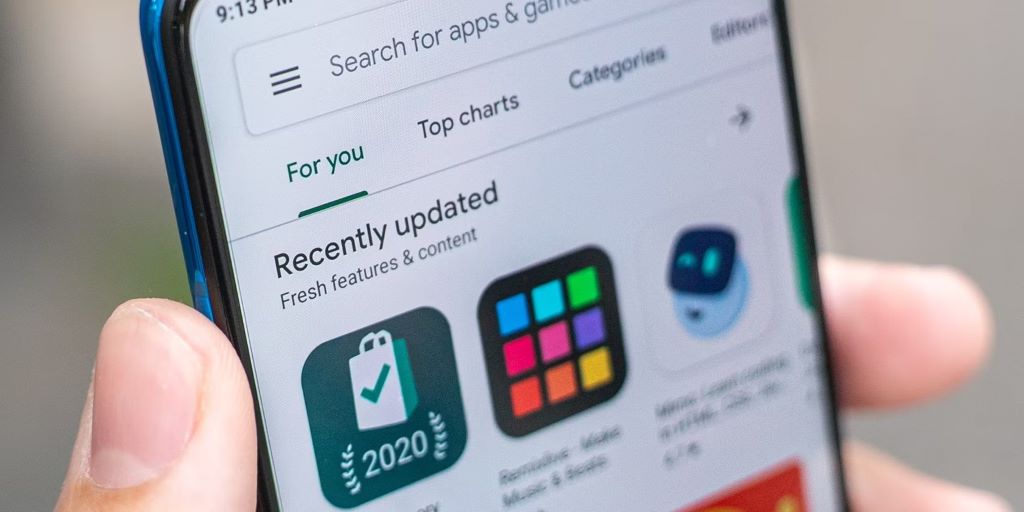
3. Battery Health Matters
- Smart Charging Habits: Avoid letting your battery drain to 0% or charging it to 100% constantly. Ideally, maintain it between 40% and 80% for extended lifespan. Utilize optimized charging features if your phone has them.
- Beware of Extremes: Extreme temperatures damage batteries. Avoid leaving your phone in direct sunlight or in very cold environments. Never charge your phone in conditions where it might get too hot.
- Power Saving Mode: When your battery is low, enable power-saving mode to reduce background activity and extend your phone’s usability until you can recharge.
4. Keeping It Clean and Hygienic
- Screen and Body: Use a microfiber cloth to gently wipe down your phone’s screen and body regularly. This removes fingerprints, smudges, and dust. For tougher buildup, slightly dampen the cloth with distilled water or a screen-cleaning solution specifically designed for electronics.
- Ports and Speakers: Dust and lint can accumulate in your charging port, speaker grilles, and headphone jack. Use compressed air with gentle bursts to clear them out. A soft toothpick can carefully remove stubborn debris, but avoid jamming it too far in.
5. Extend Lifespan with Smart Practices
- Close Background Apps: Get into the habit of closing apps you’re not actively using. Over time, too many background apps put a strain on your phone’s processor and memory.
- Restart Regularly: A simple restart once a week or so can clear temporary files and refresh your system. This can help prevent lags and crashes.
- Avoid Overheating: Graphics-intensive games or prolonged camera use can cause your phone to heat up. If it feels too hot, give it a break to cool down, as heat is a long-term enemy of internal components.
Is an Android Tablet a Smartphone? Exploring the Differences
Additional Tips for the More Tech-Inclined
- Monitor Battery Health: Some phones have advanced battery settings that show your battery’s estimated health. Keep track of this, as a sharp decline in health might indicate it’s time for a battery replacement.
- Clear App Cache: App cache stores temporary data, which can become bloated. Periodically clearing the cache for your most-used apps can free up space and improve performance.
Conclusion
By following these essential maintenance tips, you can significantly extend the lifespan of your smartphone, ensuring it performs at its best. Remember, consistency is key! A few minutes of care each week go a long way in keeping your trusty digital companion in top shape for the long haul.


