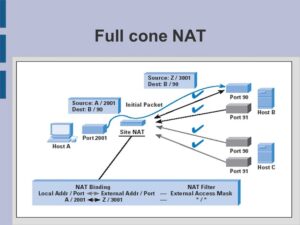If you’re someone who spends a significant amount of time on their mobile device, you might have come across the term “screen overlay.” It’s a feature that has found its way into many apps, promising added convenience and functionality. But as with any technological advancement, questions about safety arise. In this article, we’ll dive into the world of screen overlays, discussing what they are, how they work, and whether they are safe to use on your mobile device. This article is prepared by Improtecinc.com.
Understanding Screen Overlay: What Is It?
Imagine this scenario: you’re using a navigation app to get to a new restaurant, and suddenly, a pop-up appears asking for permission to access your location. Just as you’re about to tap “Allow,” you notice that your navigation app has a slightly dimmed background. This is a classic example of a screen overlay in action.
A screen overlay is a graphical element that hovers over the main content of an app. It often requests permission or provides additional information without fully interrupting your current task. If you are experiencing a screen overlay problem, this could range from requesting access to your location to seeking permission to use the camera or microphone.
How Do Screen Overlays Work?
Think of screen overlays as a way for apps to communicate with you while minimizing disruption. They work by creating an extra layer on top of the app’s interface, allowing important messages or prompts to be displayed without forcing you to exit your current activity.
For instance, when you’re using a ride-sharing app and it asks for access to your location, the screen overlay can present this request in a way that doesn’t take you away from the map or driver details you’re viewing. This is particularly useful for maintaining a seamless user experience.
The Safety Factor: Are Screen Overlays Safe?
Now comes the big question: are screen overlays safe to use? The answer isn’t a simple yes or no. Screen overlays themselves are not inherently harmful. They are a tool designed to enhance user experience and convenience. However, like any tool, they can be misused if not implemented correctly.
Screen overlays can potentially be exploited by malicious apps to trick users into granting permissions they didn’t intend to give. This is why Android, for instance, has implemented strict permission controls to ensure that screen overlays are used responsibly. Discover Which is the Fastest 2.4 GHz Option?
Navigating the Safety Concerns
To ensure the safety of screen overlays, here are a few tips to keep in mind:
- Source Reliability: Stick to downloading apps from trusted sources, such as the official app stores. These platforms conduct thorough checks to minimize the risk of malicious software.
- Permission Audits: Regularly review the permissions granted to each app on your device. If you notice any unusual requests, it’s wise to investigate further before granting permission.
- System Alerts: Legitimate screen overlays will never ask for critical permissions right away. If you encounter a screen overlay that requests extensive access immediately, it’s a red flag.
- Update Apps: Keep your apps updated. Developers often release updates to address security vulnerabilities and improve user experience.
- User Reviews: Before downloading a new app, take a moment to read user reviews. If multiple users report suspicious behavior related to screen overlays, it’s best to avoid that app.
In conclusion, screen overlays can be incredibly useful when used responsibly. They enhance the user experience by providing contextually relevant information without disrupting your current task. However, like all technology, caution is key. By sticking to trusted sources, being mindful of the permissions you grant, and staying vigilant for any unusual behavior, you can make the most of screen overlays while keeping your device safe.
FAQs
Q1: Can all apps use screen overlays?
Yes, apps can utilize screen overlays, but they need to adhere to certain guidelines to ensure responsible usage.
Q2: Are screen overlays only available on mobile devices?
No, screen overlays can also be found in desktop applications, although they are more commonly associated with mobile apps.
Q3: Can I turn off screen overlays if I find them annoying?
Yes, you can usually disable screen overlays for specific apps through your device’s settings.
Q4: Are screen overlays a form of advertising?
Not necessarily. While some apps might use overlays to display ads, the primary purpose is to enhance user experience and provide information.
Q5: Do screen overlays drain battery life?
Screen overlays themselves have minimal impact on battery life. However, poorly optimized apps with overlays could potentially affect battery consumption.